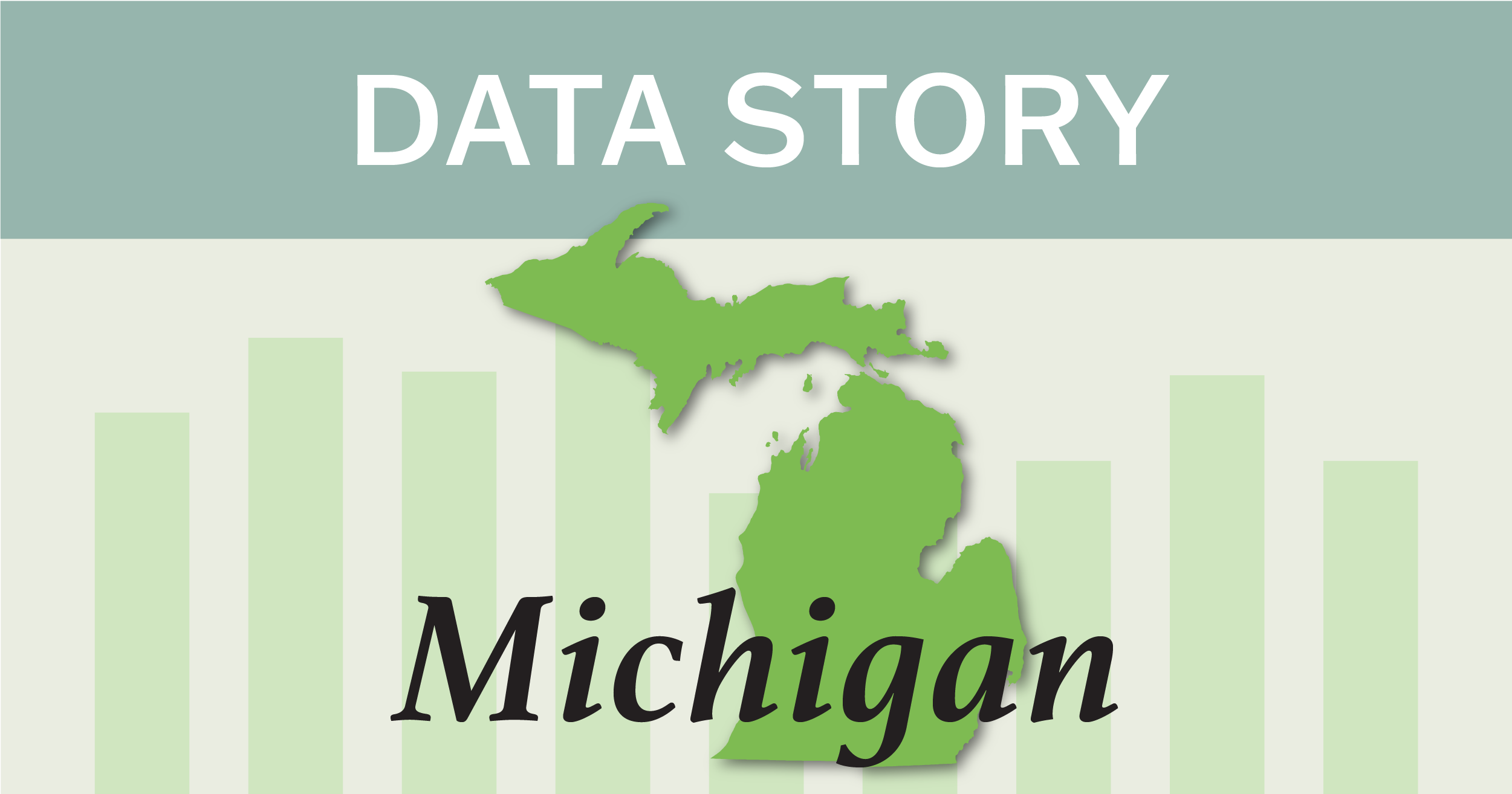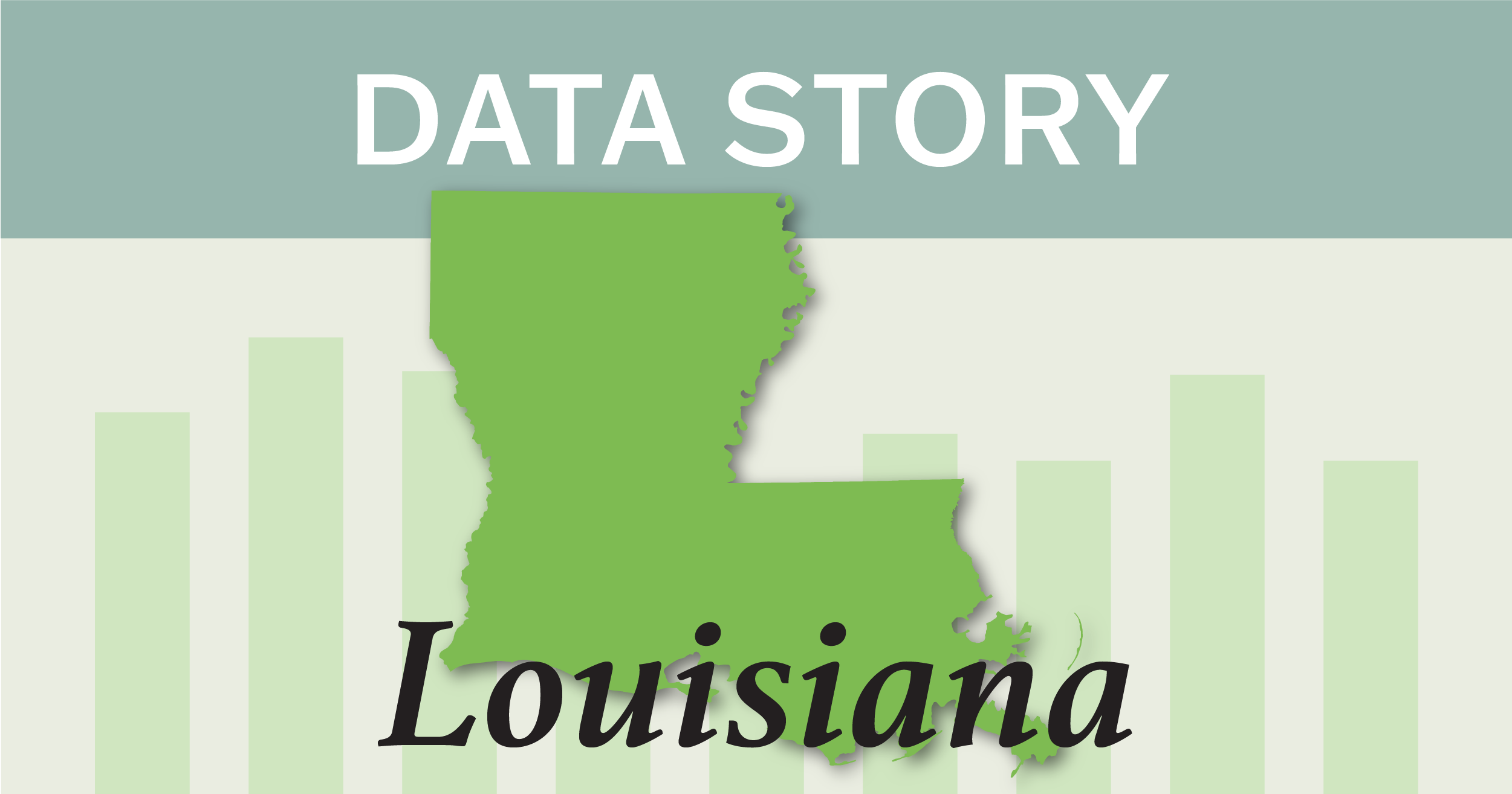Posted in: Aha! Blog > Eureka Math Blog > Teacher Engagement Implementation Support math Preparation Eureka Math Squared > Teachability: Curriculum Designed to Allow Teachers to Focus on What Matters Most—The Students.
The first time I opened a Teach book from Eureka Math2™, I was blown away by how easy it was to use. Everything I needed to support students was right there at my fingertips. It is the very definition of teachability: materials designed so that teachers can spend their time where it’s needed most—delivering instruction that meets the needs of each student. Even the physical book is designed with the teacher in mind. The spiral binding means the book stays open on your desk, and landscape printing makes every image easier to see.
Get an overview of the whole module quickly.
The Teach book starts with a Module Overview, which includes the progression of the topics, the concepts that come before and after the module, and unique insights into the decisions that the writers made when they created the module.
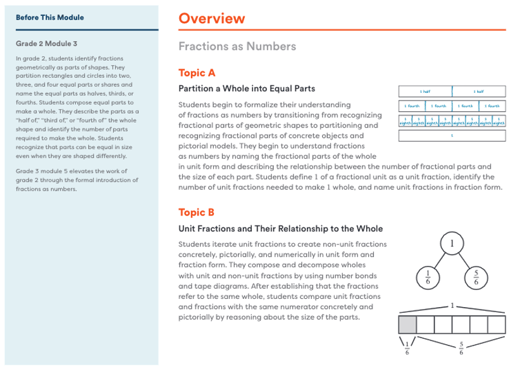
The first thing to look at is the progression of topics. A short paragraph and a visual for each topic help you understand its main purpose. Next, look to the left margin. You’ll see the foundational knowledge your students will build on in Before This Module. After This Module lets you know the future learning they are building a foundation for. That information helps you make instructional decisions and means you don’t have to waste time searching through a lot of lessons trying to understand their connection to this module. I suggest you also scan the Why section. You’ll be surprised how often it answers your questions about the curriculum design. In very little time, you’ll have the big picture of the module you’re about to teach.

View the progression of lessons for each topic.
Just as each module begins with a Module Overview, each topic in that module begins with a Topic Overview and a Progression of Lessons. The Topic Overview is a quick read that helps you understand how the lessons in the topic connect and build on each other. The Progression of Lessons lets you see the objective of each lesson in a matter of minutes and provides student-friendly statements of the major learning. This makes your planning easier because you can visualize your students’ learning path and determine how you’ll support your students as you push their thinking forward.
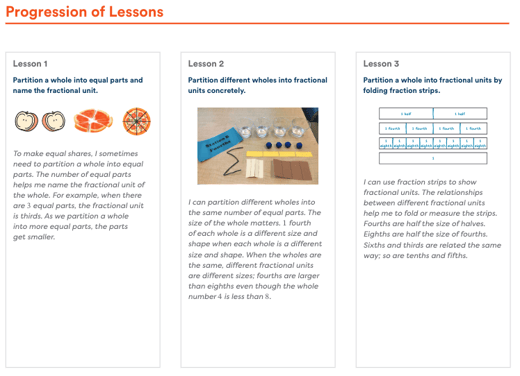
Plan lessons with ease.
The first page of each lesson in your Teach book tells you what you need to get started. Lesson at a Glance gives you an overview of the lesson and includes the Key Questions and Achievement Descriptors, which show you what proficiency in this module looks like. You also see the Exit Ticket, so you know how your students will demonstrate that proficiency, and the lesson agenda will help you stay on track with your timing. The second page contains additional information to help you prepare for the lesson, including the agenda, materials needed, and any necessary lesson preparation. You’ll always know everything you need to deliver the content.
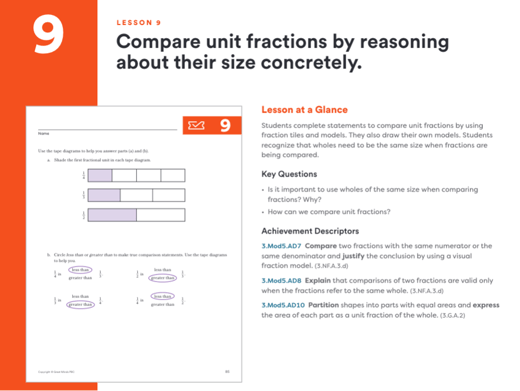
Each lesson uses the same structure of Fluency, Launch, Learn, and Land, and you’ll see those lesson components clearly labeled in your Teach book. This structure helps frame the learning with warmup activities, an activity that creates productive struggle, and an ending discussion that solidifies the concepts learned. As you plan your lesson, you’ll see cues to help you plan efficiently. Images show you how equations, diagrams, manipulatives, and student work may look. Sample teacher dialogue is shown in dark blue, and sample student responses are in light blue. Shaded boxes in the margins provide notes relevant to the lesson, with anything from teaching strategies to opportunities for differentiation and language support. Everything is right where you need it.
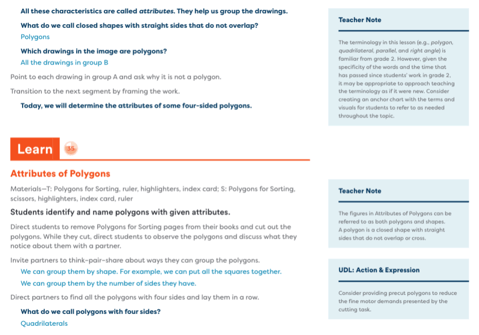
When you use the digital version, you’ll also get teacher presentation slides tailored to each lesson. You’ll find thumbnails for these slides side by side with the online lesson content, so you know exactly when to use them. During planning, you can use these slides to help you view the content from your students’ perspective.
The creators of Eureka Math2 know that teachability matters and that teachers are instrumental to student success. That’s why Eureka Math2 doesn’t just promote deep mathematical learning for students; it also supports the work of the teacher. Everything is designed so that your day goes smoothly, whether it’s the comfortable book design or the quick summaries that accelerate your planning, freeing you to concentrate on your students.
Submit the Form to Print
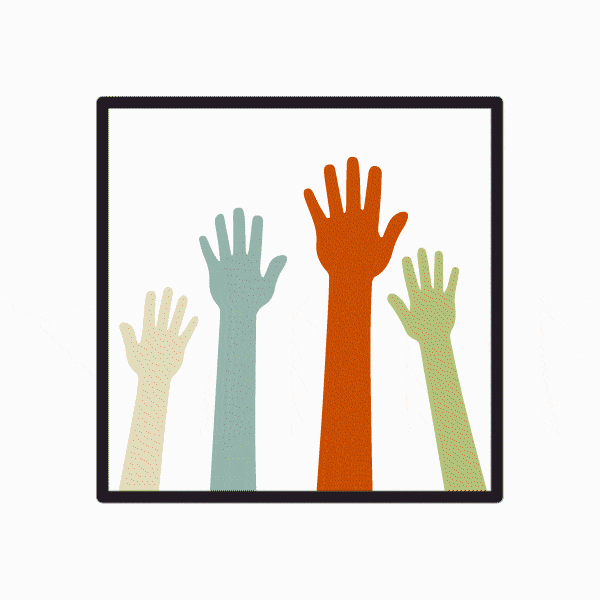
Implementation Leader Team
Topics: Teacher Engagement Featured Implementation Support math Preparation Eureka Math Squared